In 2026, virtual meetings and webinars have become the backbone of modern business communication, education, and marketing. With countless platforms like Zoom, Microsoft Teams, and Google Meet competing for attention, many small and medium-sized businesses (SMBs) struggle to find a solution that is affordable, simple to use, and well-integrated with their existing tools.
Getting Started with Zoho Meeting
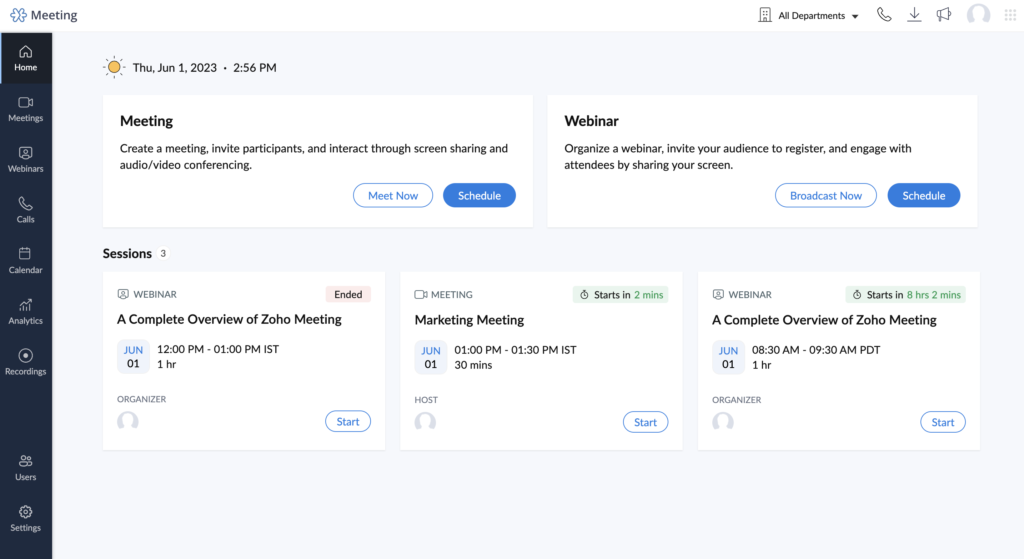
Getting started with Zoho Meeting is straightforward:
- Sign Up – Create a Zoho account in just a few minutes. If you already use Zoho apps (CRM, Desk, Projects, etc.), you can log in directly with the same credentials.
- Schedule a Meeting – Add your agenda, choose a date/time, and invite participants. The platform allows email invites as well as calendar sync.
- Join Easily – Participants can join directly from their browser or mobile app—no complicated downloads required.
Zoho Meeting Webinar Setup (Step-by-Step)
Step 1 – Create Webinar
Choose a topic, write a description, and add speakers.
Step 2 – Customize Registration
Add your branding, design registration forms, and set approval workflows if needed.
Step 3 – Promote Webinar
Share your registration page through email campaigns, website embeds, and social media.
Step 4 – Engage Live
Use polls, Q&A, chat, and the raise-hand feature to keep attendees engaged throughout the session.
AI Features in 2026

Zoho Meeting has stepped up its game with AI-powered tools that make meetings smarter and more productive:
Real-time transcription: Live captions improve accessibility.
AI transcripts & meeting notes: Automatically generated summaries save hours of manual work.
Smart recording search: Quickly find the exact moment in a recording by searching keywords.
These AI features give Zoho Meeting an edge over many competitors who still limit advanced tools to enterprise-only plans.
Pricing & Plans (2026 Update)
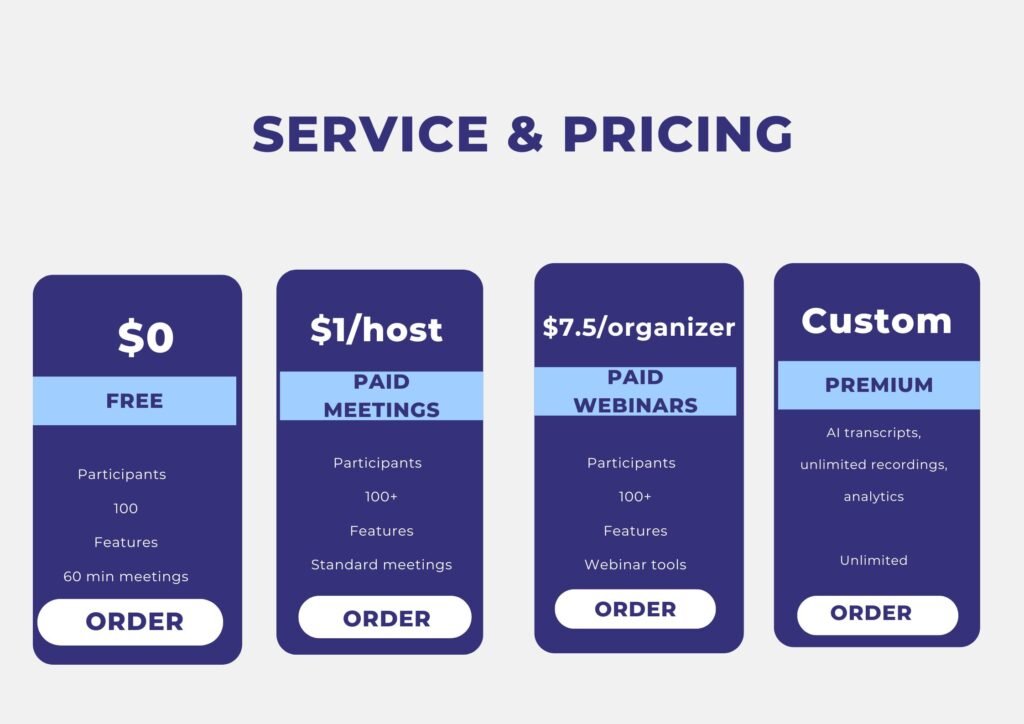
When it comes to online meetings and webinars, affordability without compromising on quality is key. Zoho Meeting stands out as one of the most cost-effective platforms in the market, offering flexible plans for businesses of all sizes.
Free Plan: Host meetings with up to 100 participants for 60 minutes—perfect for small teams and quick discussions.
Paid Plans: Start as low as $1 per host for meetings, while webinars begin at just $7.50 per organizer. This makes it ideal for startups and growing businesses.
Premium Plan: Unlock advanced features like AI-powered transcripts, unlimited cloud recordings, and detailed analytics to take your online sessions to the next level.
With its transparent pricing and professional-grade tools, Zoho Meeting is an attractive option for SMBs and startups that want to stay productive and connected—without overspending.
Where Zoho Meeting Fits Among Other Options
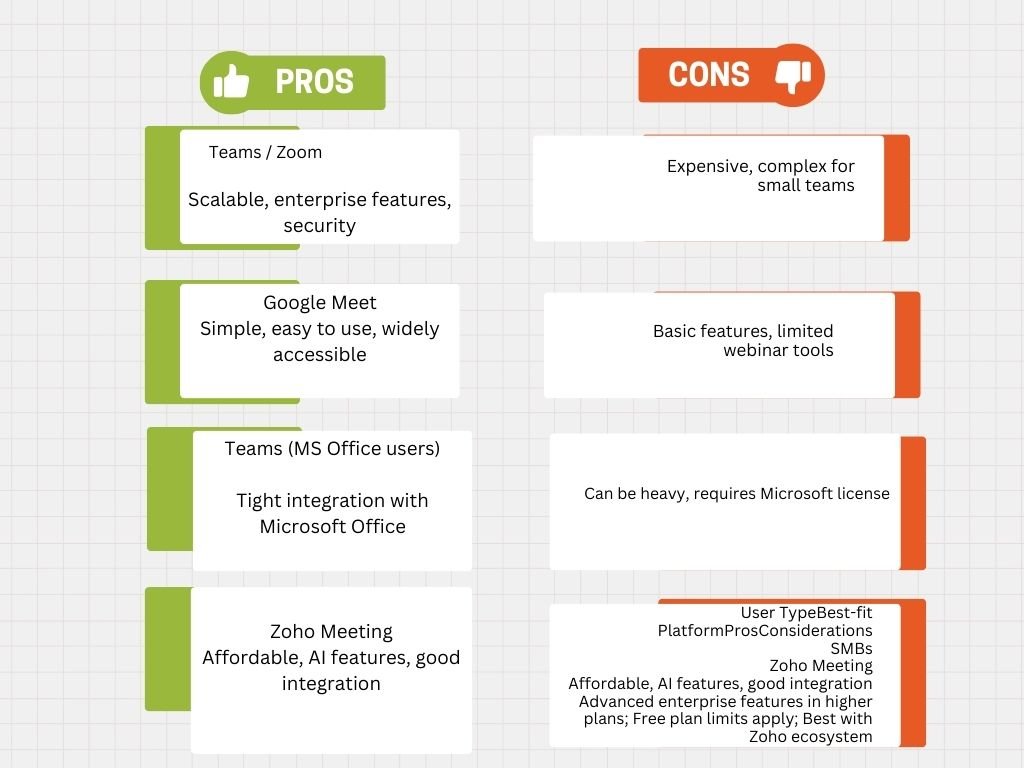
Here’s how Zoho Meeting compares to other major players:
- Large Enterprises → Microsoft Teams or Zoom (scalable for thousands of users).
- Schools/Education → Google Meet (simple but limited).
- Ecosystem Users → Teams works best for Microsoft 365 users.
- SMBs → Zoho Meeting offers the perfect mix of affordability, AI, and integration.
Zoho Meeting works seamlessly within the Zoho ecosystem. It is supported by partners like IV Corporation Zoho division for integrations and support.”
Real-Life Use Cases
- Startups → Hosting investor pitches and product demos.
- Educators → Running online classes with interactive tools.
- Corporate Teams → Client presentations and internal meetings.
- Marketers → Lead-generation webinars with custom forms and analytics.
Security & Privacy

Zoho takes data protection seriously. Zoho Meeting includes:
- End-to-end encryption for all meetings.
- GDPR & HIPAA compliance for businesses handling sensitive data.
- Moderator controls to manage participants, lock meetings, and prevent disruptions.
With security at its core, Zoho Meeting is a trustworthy choice for industries like healthcare and finance.
Zoho Meeting Setup
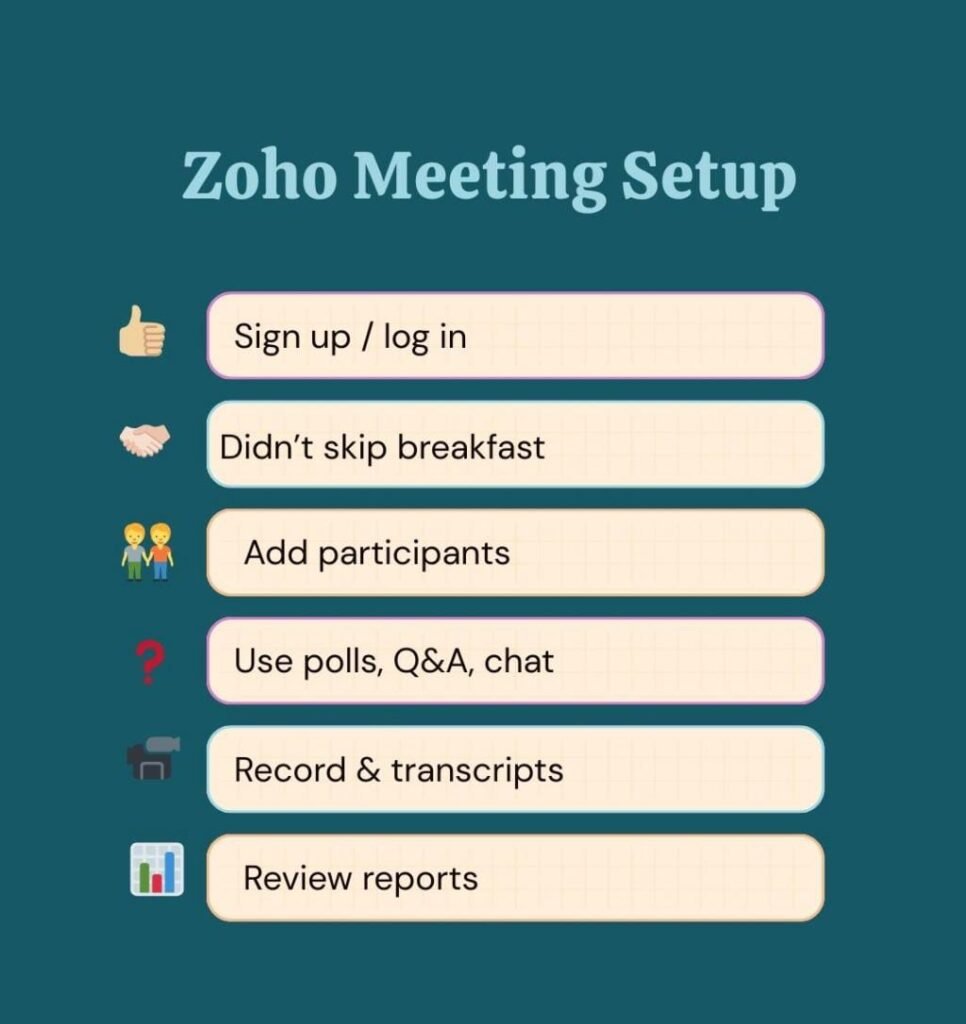
- Small Teams → Free plan covers the basics.
- SMBs → Affordable webinars with AI and Zoho integrations.
- Enterprises → May prefer alternatives like Zoom or Teams for scale.
Key Takeaways
Zoho Meeting is future-ready – With AI-driven features, strong security, and smooth integrations, it’s an ideal tool for startups, SMBs, educators, and marketers in 2025.
Affordability & reliability – You get enterprise-level features at a price that suits small and mid-sized businesses.
Guided setup with IV Corporation – Instead of navigating Zoho Meeting alone, you can rely on IV Corporation for expert guidance, the right plan selection, and smooth implementation tailored to your business needs.
Your trusted partner – Through IV Corporation, you not only learn how Zoho Meeting works but also get the right support to make the most of Zoho’s ecosystem.
Ready to explore Zoho Meeting for your business? Connect with IV Corporation today and get started with the perfect setup.
Final Note
Zoho Meeting in 2026 balances affordability, AI-driven features, and seamless integration across the Zoho ecosystem. It stands out as a secure, scalable, and user-friendly platform for modern businesses. If you need expert setup or customization, partners such as IV Corporation Zoho services can make the experience even smoother.
Is Zoho Meeting free?
Yes, 100 participants for 60 min.
Can I record sessions?
Yes, with AI transcripts in paid plans.
Does it integrate with Zoho CRM?
Yes, plus Desk, Projects, SalesIQ.




