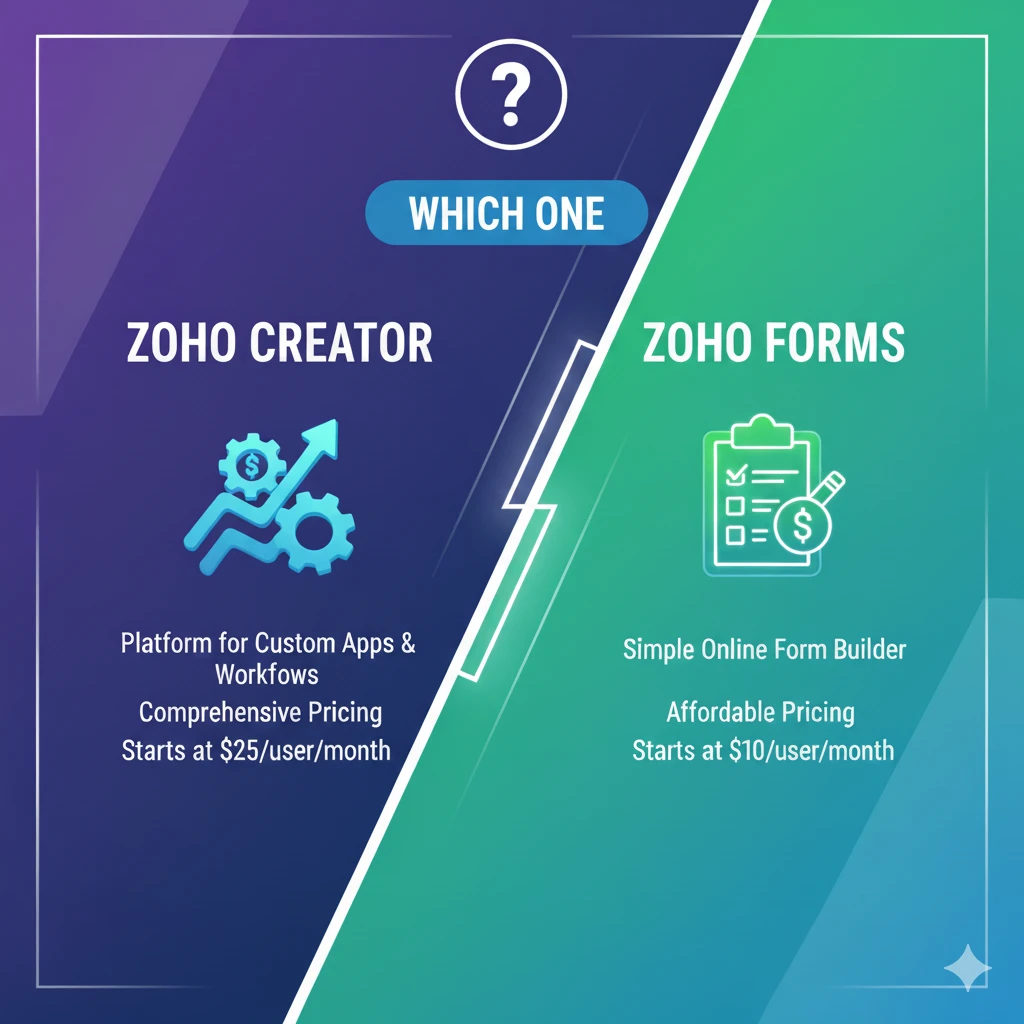Are you struggling to decide whether your business needs custom applications or simple online forms?
Zoho offers two powerful solutions—Zoho Creator and Zoho Forms—each tailored to different needs.
Choosing the right platform is crucial to avoid wasted time, money, and resources. This blog compares their pricing, features, and best use cases to help you pick the right fit for your business.
What is Zoho Creator?
Zoho Creator is a low-code development platform designed for building secure, scalable custom business applications without deep coding expertise.
It’s the backbone for businesses needing a Zoho Creator app with robust integrations, automation, and analytics.
Who Should Use Zoho Creator:
- Businesses aiming to automate complex workflows and integrate multiple systems.
- Companies require real-time data analytics and reporting.
- Teams in industries like finance, education, healthcare, and logistics need tailored apps and portal access.
Key Features:
- Visual drag-and-drop app and form builder
- Workflow automation and advanced business process management
- Zoho Creator API integrations with Zoho suite and third-party software
- Robust data management, analytics, and dashboards
- Role-based access and enhanced security controls
- Access to Zoho Creator documentation for developers
Zoho Creator Pricing
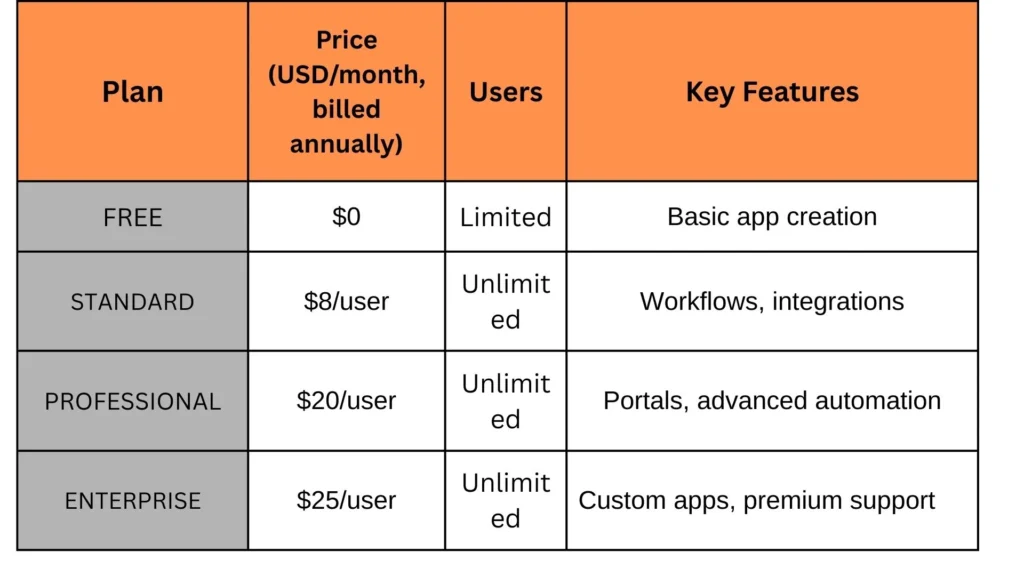
What are Zoho Forms?
Zoho Forms is an easy-to-use online form creator focused on quick data capture and mobile-responsive submissions.
It’s also widely used with Zoho website builder or Zoho site builder to embed forms seamlessly into websites.
Who Should Use Zoho Forms:
- Small to medium businesses or teams needing lead capture, registrations, surveys, or event signups.
- Remote or field agents who require offline mobile data collection.
- Marketing, HR, and customer service teams require simple form workflows.
Key Features:
- 200+ professionally designed form templates
- Mobile-ready design with offline submission capability
- Automated notifications, approvals, and workflows
- Conditional logic and multi-level approvals
- Collaboration and team member roles
Zoho Forms Pricing
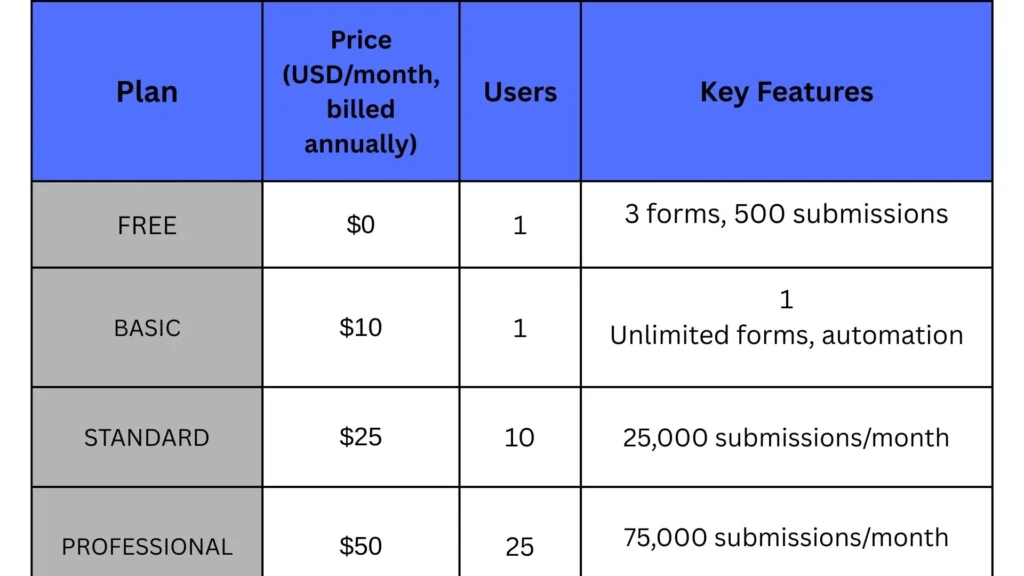
Zoho Creator vs Zoho Forms – Key Difference
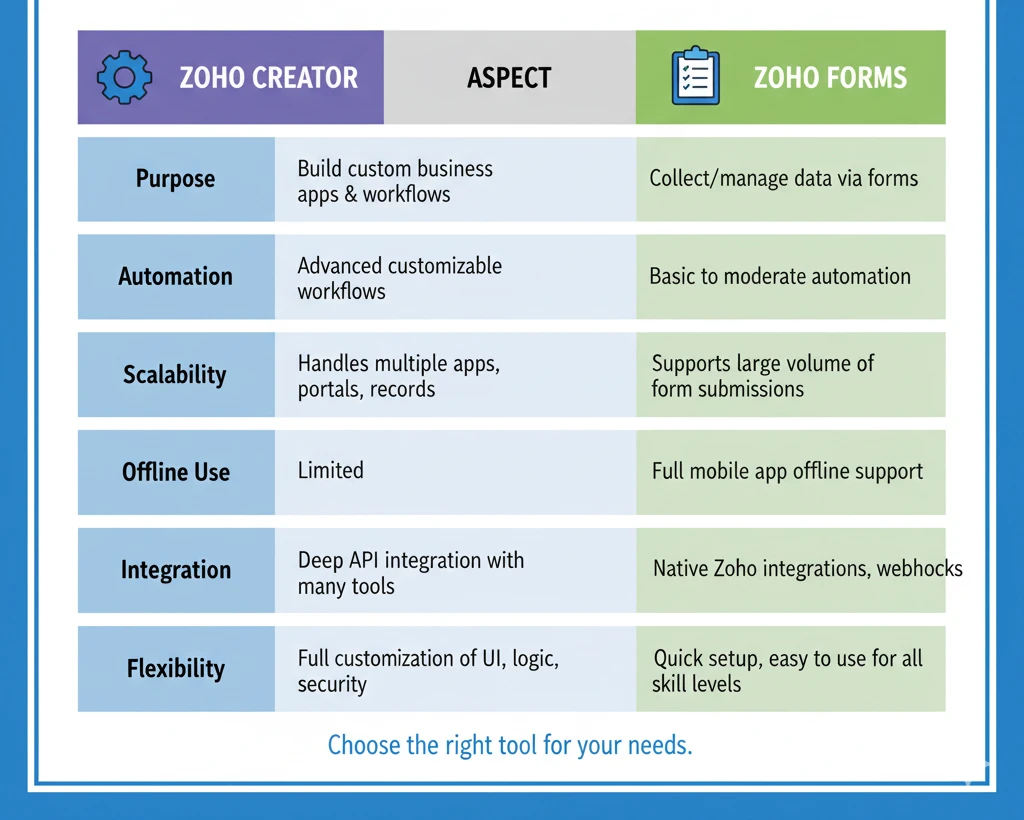
Conclusion
IV Corporation is your trusted partner for Zoho IT solutions. Founded in 2016, we provide budget-friendly, customizable IT services to meet your business needs worldwide.
Whether you want to collect data efficiently or build scalable apps with automation, IV Corporation can help you implement the right Zoho solution.
For simple form needs, choose Zoho Forms. For scalable app development and complex workflow automation, choose Zoho Creator.
So, what’s next?
Try Zoho Forms for quick and reliable data collection or Zoho Creator for custom app building and automation. Explore free trials and find the perfect fit for your business goals today!
FAQs
- What’s the difference between Zoho Creator and Zoho Forms?
Zoho Creator builds full custom apps; Zoho Forms focuses on quick online form creation. - Can Zoho Forms be used offline?
Yes, Zoho Forms mobile app supports offline form filling. - Does Zoho have a dedicated forms app?
Yes, Zoho Forms is a dedicated form and data collection app. - Is Zoho Creator suitable for small business?
Yes, the free and entry plans accommodate small businesses well.
Is Zoho Forms better than Google Forms?
Zoho Forms offers superior business automation and integrations compared to Google Forms.